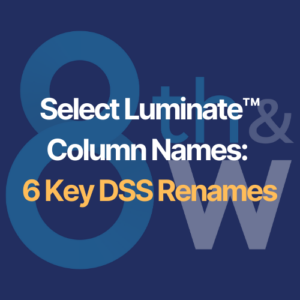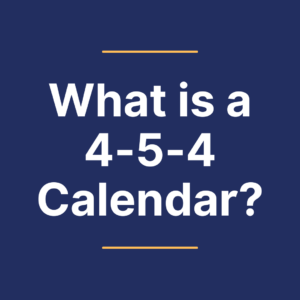Whether you are a new Walmart supplier or beginning your business on Walmart Marketplace, just getting set up can be overwhelming. Among the details of item descriptions, images, and shipping information, one critical detail is essential in staying compliant: configuring sales tax for Walmart.com transactions.
Read on to learn how sales tax works at Walmart, how the company can calculate it for suppliers, and where suppliers can find more information for setup and updates.
How Sales Tax Works at Walmart
Every Walmart store attaches the sales tax to products ordered online. These products include purchases fulfilled from a physical Walmart store or distribution center as well as products purchased and shipped from a Walmart Marketplace seller. Because Walmart has locations in every state, all transactions are legally subject to sales tax.
While configuring sales tax for online transactions is not a mandatory step when setting up an account to sell on Walmart.com, it is heavily recommended. Walmart can handle the collection of taxes for suppliers through its pricing algorithm. This is an option suppliers can select during their initial setup with Walmart.com or when updating their account at a later time.
The price and tax calculation is based on the state of the customer and seller, the sales tax policies of the seller, and local and state laws. The exact amount of tax charged is subject to the type of item in each transaction, packaging, processing, seller registration, etc.
Tax laws can change in each state or jurisdiction frequently. When this happens, Walmart will update its pricing algorithm. This ensures its customers are paying the correct tax on purchases and the suppliers’ sales stay compliant.
Suppliers Calculating Their Own Walmart.com Sales Tax
Some suppliers do not choose to let Walmart handle sales tax through the Walmart pricing algorithm. These suppliers can incorporate taxes in the cost of the product itself and then remit taxes to the state later.
If a supplier elects to handle Walmart sales tax on their own, configuring sales tax at Walmart.com is not required. Allowing Walmart to handle the taxes simply saves suppliers time and helps avoid risks of incorrect calculations when tax laws change in each state.
Whether a supplier chooses to handle sales tax on their own or use the Walmart algorithm, a sales tax policy must be included during the initial account setup. In either case, it is advised the supplier consult with a legal or financial expert to stay in compliance with tax laws.
Nexus vs. Compulsory Tax States
A nexus state refers to a state where a company has tax obligations as dictated by the laws of that state. If you meet some or all of these criteria, depending on the state, you are considered to have a link (nexus) to that state and therefore are liable for its specific tax regulations:
- Your business has a physical location in that state.
- Your business has employees who live and work in that state or has employees or representatives who work in that state regularly.
- Your business has property within that state.
- Your business supplies products to customers in that state.
Filing tax details during supplier onboarding is not required. However, suppliers are required to file in the states where they have the obligations. To comply and fulfill the requirement by state, it is recommended suppliers talk with a legal or financial tax advisor. Walmart suppliers will be required to file in their nexus states at the time of onboarding. Should tax laws change, suppliers can go back into the Seller Center and update their settings.
Walmart decided to take over 100% of sales tax responsibility (including filing and remittance) for the states listed here. Based on applicable tax laws, Walmart now calculates, collects, and remits sales tax for orders shipped to customers in these states:
WA, MN, CT, IA, OK, PA, SD, NJ, AL, DC, NE, SC, NY, ID, AR, IN, KY, NM, ND, RI, VA, VT, WV, WY, OH, AZ, CA, CO, ME, MD, MA, NV, TX, UT, HI, WI, IL, MI, NC, and GA.
A compulsory state refers to a state where Walmart is required to collect taxes no matter what the supplier’s preference is in that state. These are automatically selected when the supplier opens the nexus settings.
Configuring Sales Tax Setting for Walmart.com
When configuring the sales tax setting to sell on Walmart.com, sellers should follow these steps:
- Log in to the Walmart Seller Center.
- Locate the Tax Setup page.
- Select all the states in which you have nexus. It is very important to follow Configuring Your Taxes in the Seller Center for state-specific requirements.
- Under the Tax Codes section, enter one tax code per shipping option. It is acceptable to use the generic tax code 2038710.
- Include a brief Tax Policy to let Walmart customers know about your general tax policies and rules. Ex: “5% sales tax will be applied to all orders shipped to any Ohio address.”
Shipping Sales Tax Codes
Shipping sales tax codes allow Walmart to collect the appropriate taxes for suppliers’ transactions. This is essential for suppliers to remit to the proper tax authorities. Suppliers will select a tax code when going through the setup process in the Seller Center under the Tax Info tab.
The following tax code options are available to suppliers:
|
Tax Code |
Tax Code Description |
| 2038345 | Shipping charges for products shipped directly to a customer via common carrier. Title to the items passes to the customer at the customer’s location. |
| 2038346 | Shipping charges for products shipped directly to a customer via common carrier. Title to the items passes to the customer at the customer’s location via common carrier, where the customer has the option to avoid freight charges. |
| 2038349 |
Shipping charges for products shipped directly to a customer via contract carrier other than a common carrier. Title to the items passes to the customer at the customer’s location. |
| 2038351 |
Shipping charges for products shipped directly to a customer in a seller’s vehicle. Title to the items passes to the customer at the customer’s location. |
| No shipping sales tax | By selecting this option, no sales tax will be charged to customers for shipping. The seller is still required to remit the correct tax amount to the proper tax authorities. |
Sales Tax Codes for Walmart.com
Walmart provides an updated tax code file for suppliers in its Seller Center. The company will not provide tax advice to suppliers (including instructions about what tax code to assign to specific items). It is recommended that suppliers ask a tax advisor for guidance on which tax code should be used for individual items.
To access Walmart’s Tax Code file, a supplier should follow these steps:
- Log in to the Walmart Seller Center.
- In the top right, select the Settings icon.
- Under Partner Profile select Taxes.
- Scroll down to the Download section.
- Look for Get US Tax Codes to download the spreadsheet.
Conclusion
To help suppliers find success and stay compliant selling on Walmart.com, the company provides many tools and resources. So many guides, portals, and spreadsheets can seem overwhelming, but it helps to ask questions from experts as you begin to set up for the first time.
Once you get that “yes” from Walmart, our team can help you from setup to delivery. As questions arise, reach out to 8th & Walton for a free consultation about your Walmart business.
This material has been prepared for informational purposes only and is not intended to provide and should not be relied on for, tax, legal, or accounting advice. If you have questions about this information, consult your own tax, legal and accounting advisors.