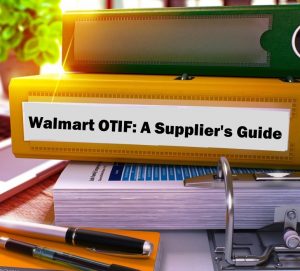The amount of tools, apps, guides, and scorecards Walmart provides for its suppliers can sometimes feel overwhelming! Even trying to find the right resource for the task at hand can be a challenge.
It’s key to understand that Walmart develops each tool to help suppliers improve the supply chain process. The end goal is to lower the cost of putting goods on the shelf to offer Walmart customers the lowest price on quality products.
One of the many resources in the Walmart supplier arsenal is NOVA. As we will discuss, NOVA supports suppliers in the early stages of the supply chain process. Understanding NOVA can not only help suppliers create accurate POs, but allow for corrections to prevent fines in the latter stages of the supply chain process.
What Is Walmart NOVA?
NOVA stands for New Order Validation and Approval — an app in Retail Link where Walmart suppliers can create and edit purchase orders (POs). NOVA was built to replace the previous legacy order management systems in an effort to streamline and simplify Walmart’s purchase order process.
How to Access NOVA
NOVA is currently located in Walmart’s Retail Link. As a supplier, simply log in to Retail Link and follow the steps below. After completing these steps, you should have access to NOVA. If you do not have access after 24 hours, contact your administrator.
- Contact your Retail Link Site Administrator to request NOVA access.
- The Admin will go to “User Management,” find your name, and click Edit.
- Admin will then go to the bottom, type in Access Group Number 6224 and hit Search.
- Once the system loads that access code, click on it to add it to the user, then in the drop down add country.
- In the bottom box, type in “new user” for the required business justification. Then hit Save in the upper right corner. This access is auto-approved and you will see the NOVA app almost immediately. You may need to refresh the page if logged in during this process.
- After the Admin completes the access request, contact your Replenishment Manager and request Edit Access. Your Replenishment Manager will need your user ID and the 9-digit vendor numbers assigned to your business. Edit Access allows you to search, create, and edit your purchase orders.
- After you are granted both View and Edit access, go back to the Apps tab and click on NOVA. Suppliers can create, search, view, and edit Walmart or Sam’s Club POs from the NOVA home screen.
How Can NOVA Be Used?
As stated previously, NOVA was designed to make the purchase order process simple and more streamlined between the supplier and Walmart. The system eliminates the need for tedious emails back and forth between a supplier and replenishment manager. Some of the basic functions suppliers can perform in NOVA include:
- PO tasks – Through the NOVA app, required tasks are simplified for purchase order creation, maintenance, and editing.
- Downloads – By clicking on the Template link in NOVA, suppliers can download templates for PO Creation and PO Maintenance.
- Cancelations – If issues arise requiring a purchase order to be canceled, the necessary steps can be carried out in NOVA.
- PO monitoring – Suppliers can log into NOVA to review the status of select POs.
- Queries – Walmart suppliers can build queries for POs.
- PO search – NOVA allows suppliers to easily search for specific POs by item number, vendor number, department, or other criteria.
- Export Line-Level details – Using the Advanced Search, suppliers can download the PO line level details into Excel. This provides a very dynamic fill rate and on time report. This report can also be used to find open POs with receipts left that are old and never auto canceled out of the system. Sorting the data this way allows suppliers to review open, dated POs. The result of this type of maintenance is cleaner, more accurate replenishment.
- Change Log – The Change Log in NOVA allows suppliers to see everything about the PO as it moves through the process: who touched it, where it was, when it was touched, and why.
What Are NOVA’s Limitations?
NOVA is no different than other tools to help Walmart suppliers. While it is designed to make workflow easier for suppliers, there are a few things outside of its scope:
Ecommerce and Import POs
For all ecommerce and import purchase orders, Walmart suppliers are required to work with these respective channels for manual orders. NOVA can not be used to create or edit ecommerce or import orders to the Walmart fulfillment centers. However, they can still be searched for an viewed.
System-Generated POs
System-generated purchase orders are not replaced through NOVA. The POs will continue to be transmitted from Walmart by way of EDI. Creating, maintaining, and editing manual purchase orders happens through NOVA.
How 8th & Walton Can Help
The team at 8th & Walton supports Walmart suppliers experiencing NOVA issues. Whether you have a question, need training, or would like a one-on-one consultation, the answer you need is just a click away!
If you would like to sign your team up for our next live online NOVA training, click here to learn more about the class and to reserve your space.
If you have a question about NOVA or would like to request one-on-one help, simply submit the form below and our team will reach out to you to schedule a FREE Zoom consultation:
The Bottom Line
Walmart suppliers have many tools and resources to improve their supply chain from end to end. Understanding NOVA not only helps suppliers create purchase orders but also supports maintenance and editing POs.
For a smoother supply chain process, lower Walmart penalties, and a better relationship with your Walmart buyer, understanding how to use the Walmart tools at your fingertips is essential.
To learn more about improving your Walmart business, 8th & Walton offers a variety of classes on supply chain, accounting, item maintenance, and more! Take a look at our upcoming classes and sign your team up for the training they need.